- In the PDF that you find in the confirmation email you can see the Heat chosen during the registration and your Bar Code.
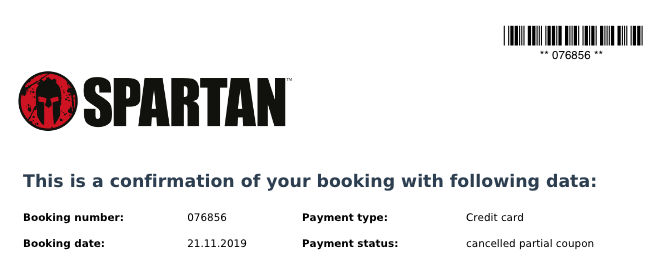
- After logging in to: https://my.maxfunregister.com you can check your start time.
To receive your confirmation again, log in to https://my.maxfunregister.com and click on "Download confirmation" in the drop-down menu. You will get a PDF receipt that you can save on your device.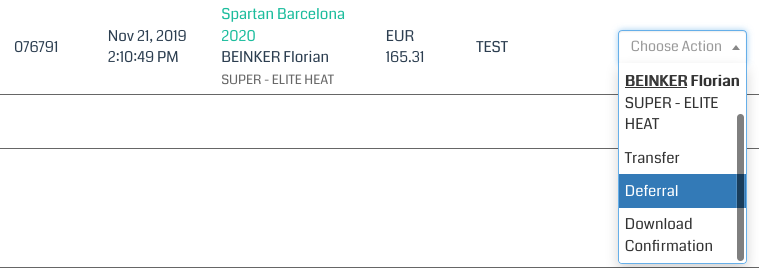
Where can I find my start time and barcode?
Have more questions? Submit a request
Article is closed for comments.
0 Comments