To register for an event :
- Head over to www.spartan.com.
- Find or search for a convenient race for you and your friends by clicking on the Find Race button on the top right of the page.
- Look for the SIGN UP button to start the registration process for the race and heat block of your choosing (prices will vary).
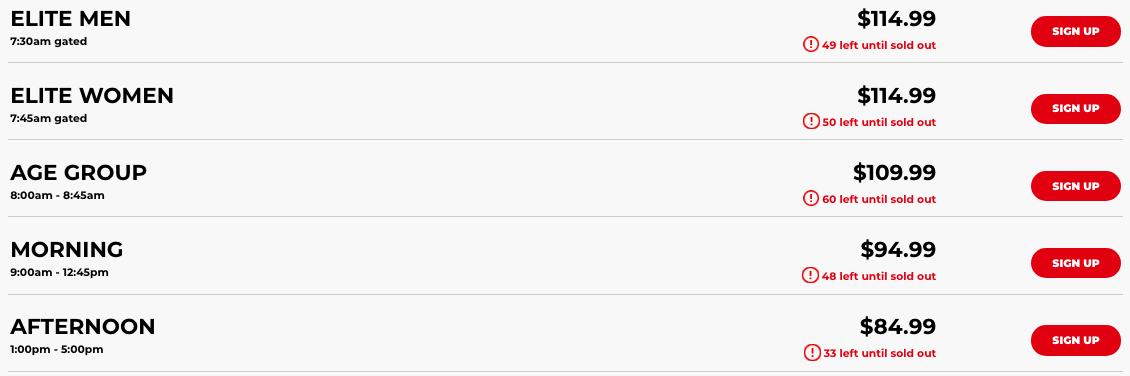
- Create a free Spartan Account or Sign in to continue
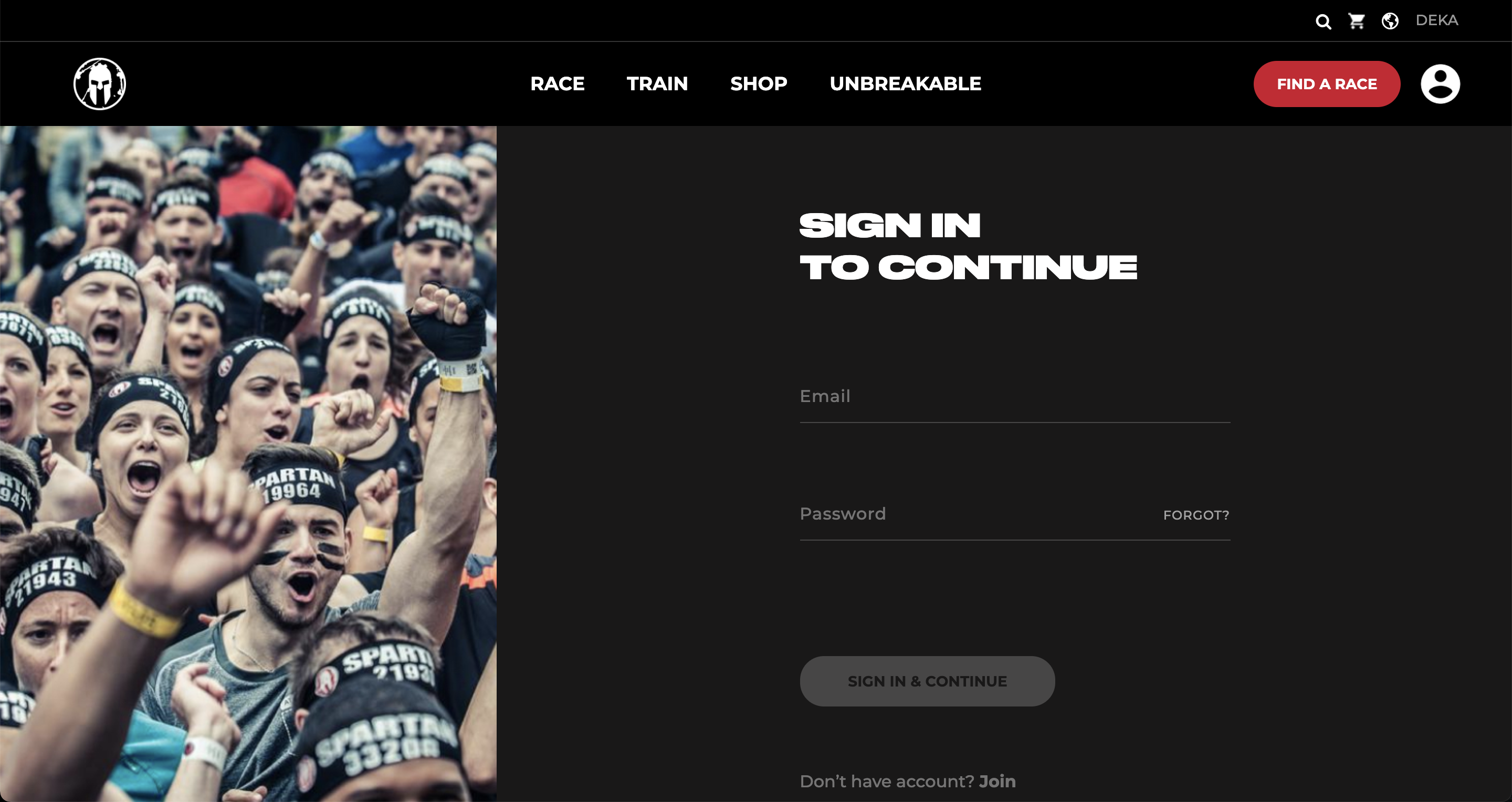
- Select the number of tickets you need (for you and your friends!) and pay to reserve them.
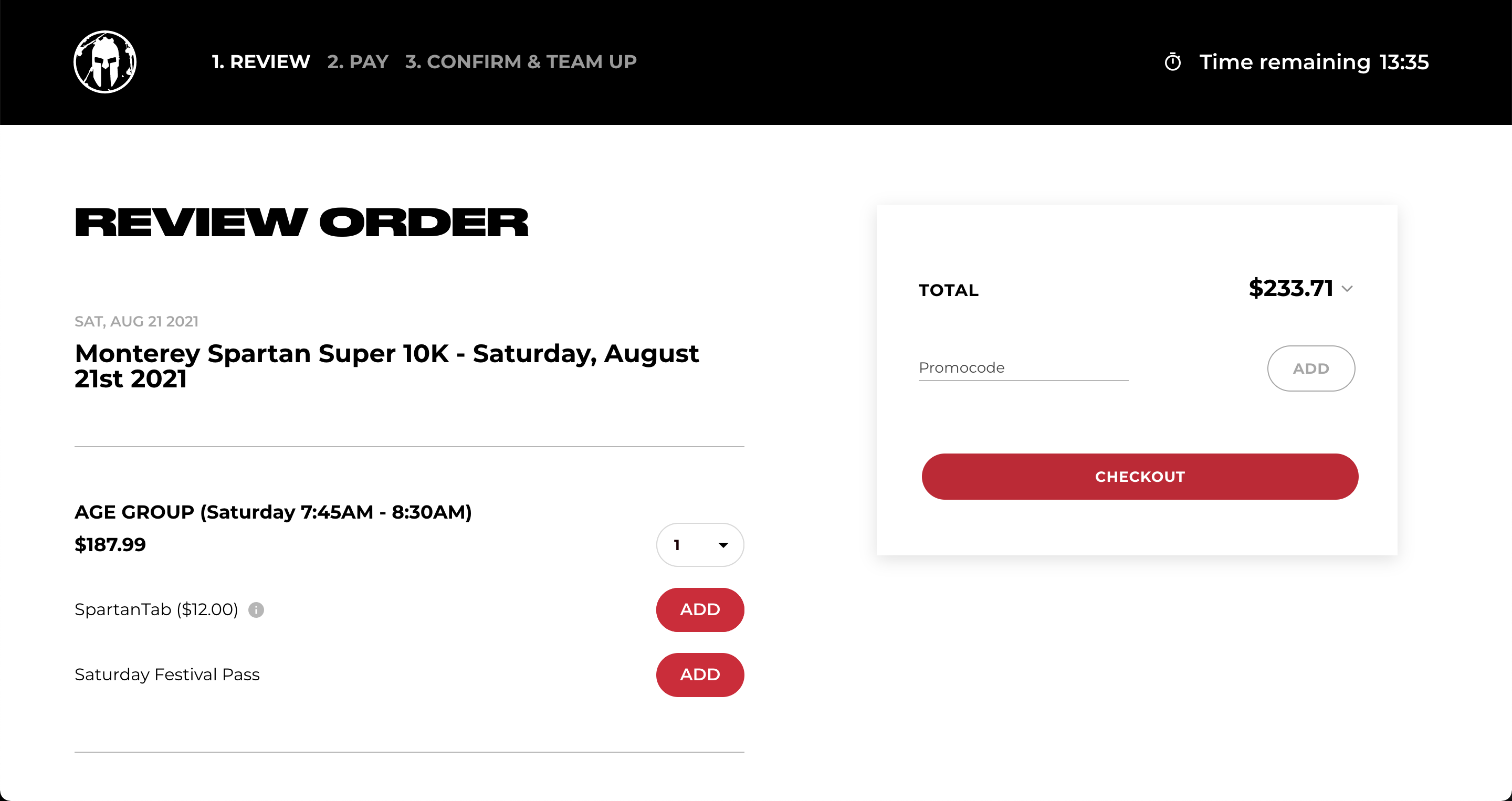
- After payment, you'll see a confirmation page that directs you to your Spartan Account.
Click the "ASSIGN TICKETS" button to head to our Spartan Account to assign your purchased tickets to yourself or your friends
(YES, you must head to your account and assign the ticket, even if you only purchased one for yourself!)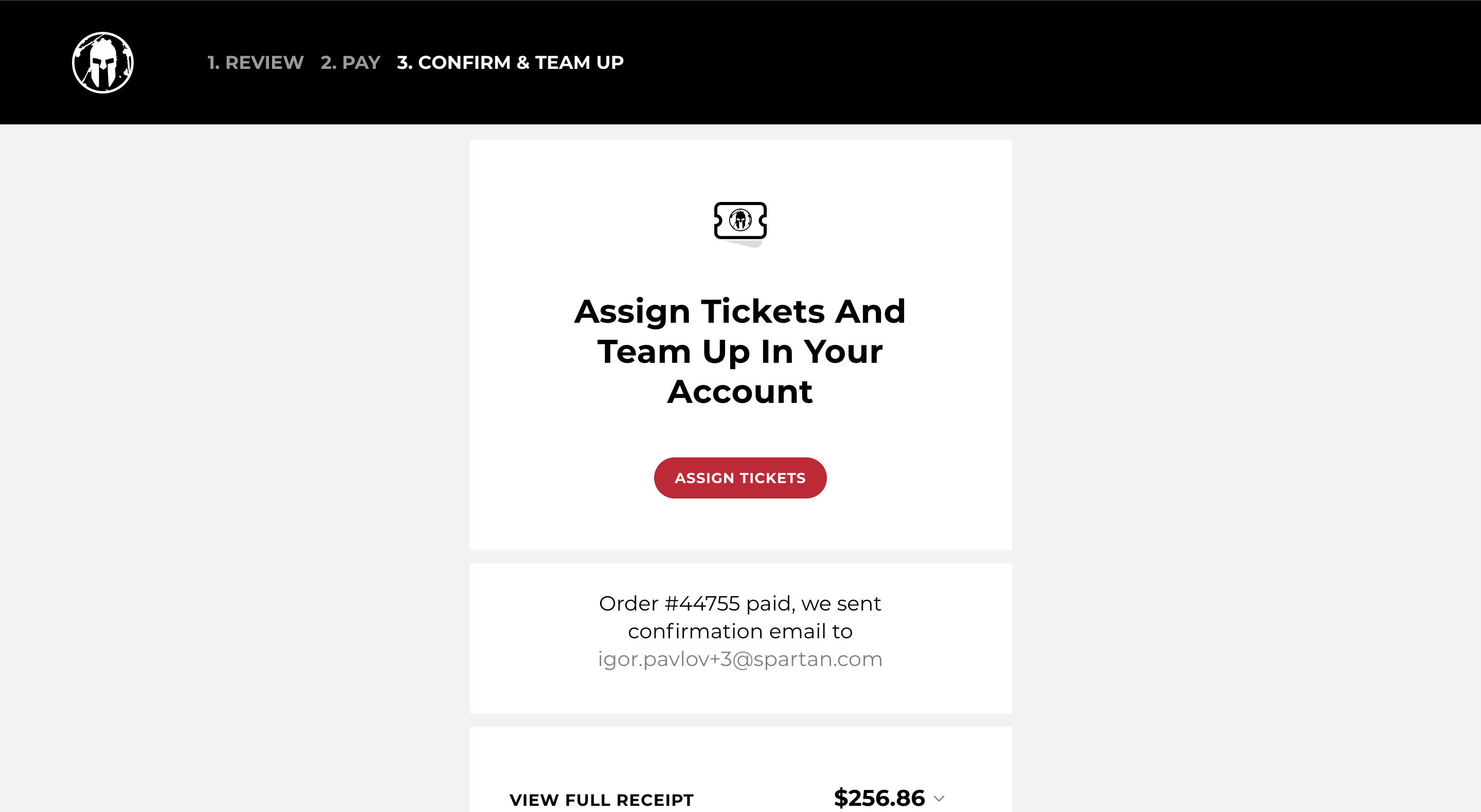
- Look for the Events tab in your Spartan Account, where you'll see all of your purchased tickets listed. Choose the red "Add Athlete" button to assign tickets to yourself or your friends.
You'll see the red "unclaimed" note on each ticket, if you have not yet assigned it to a participant.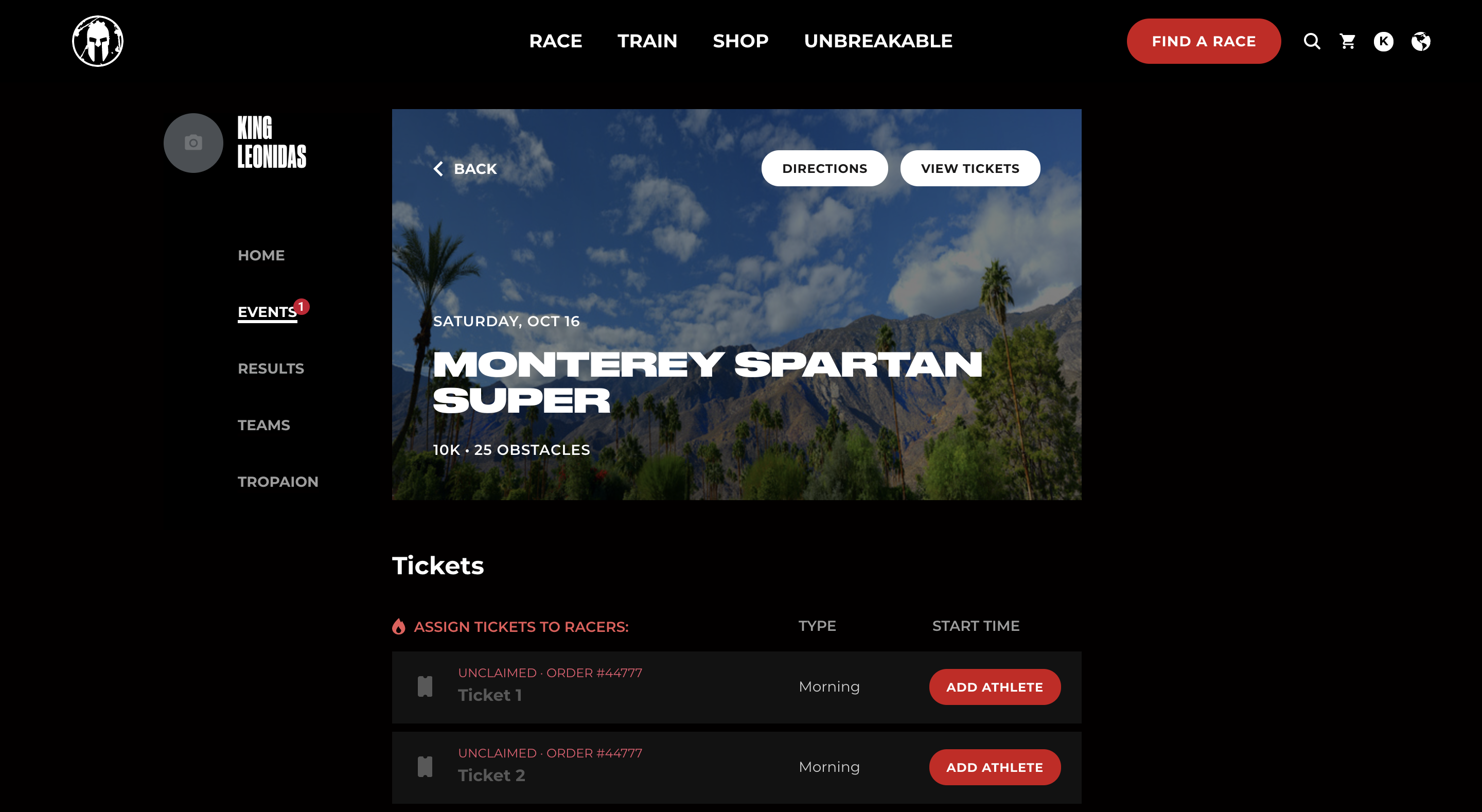
- Once your tickets are all assigned, you'll see a green "CLAIMED" status, with the participants name on each ticket.
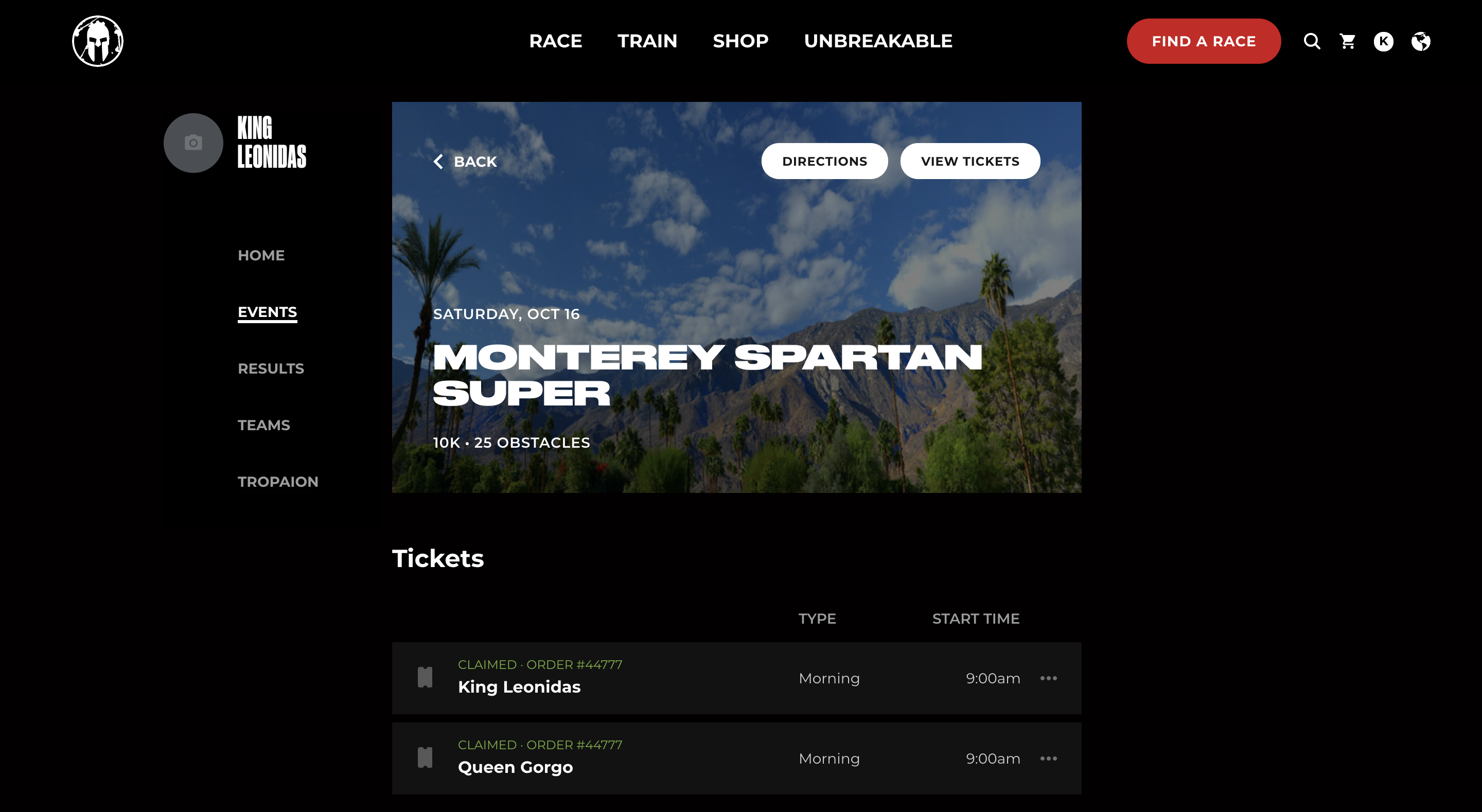
NEXT STEPS...
0 Comments